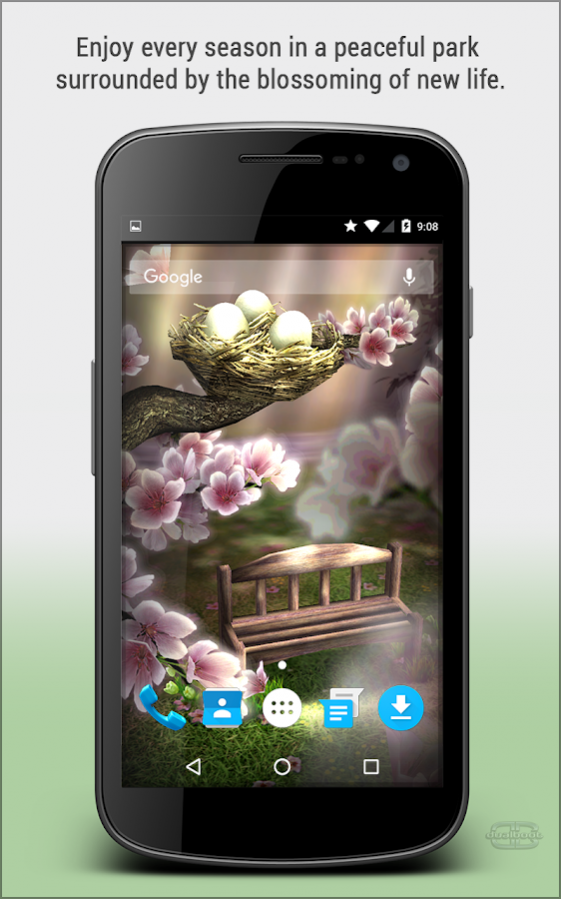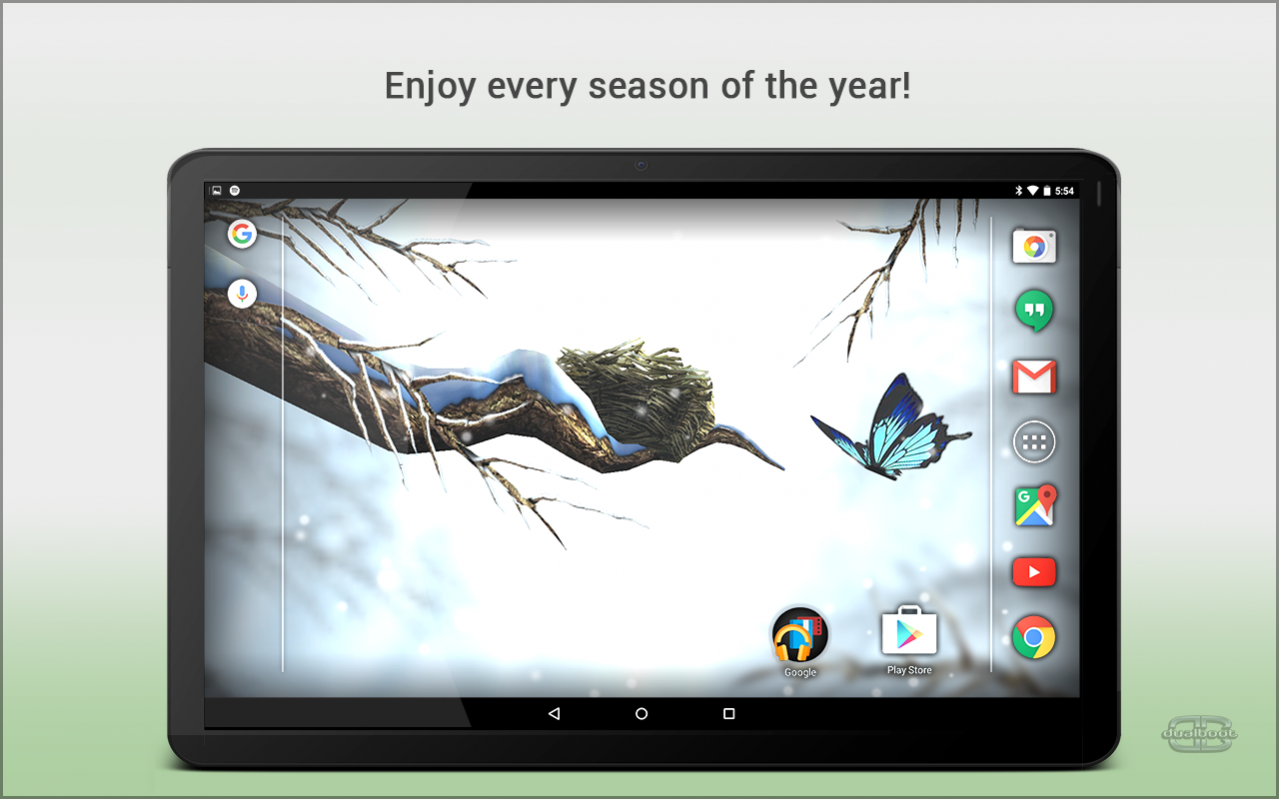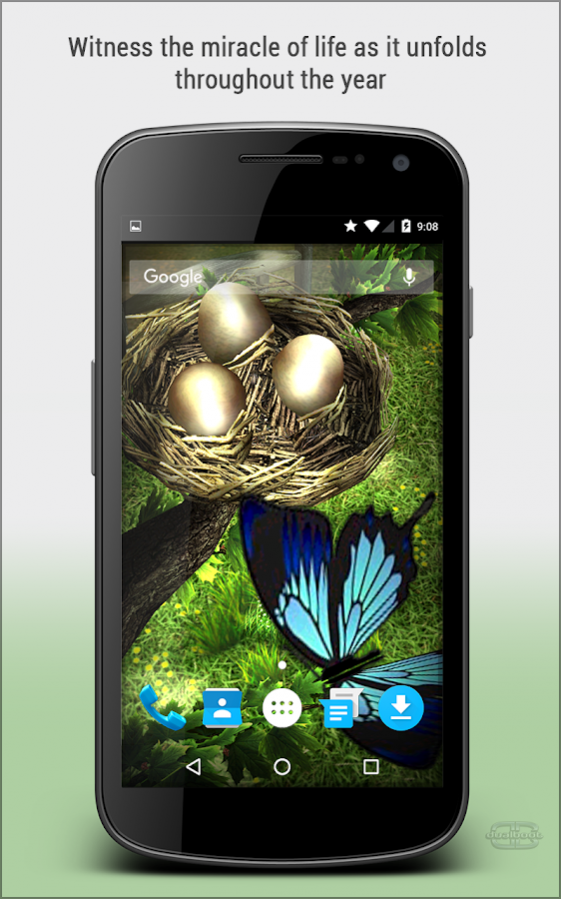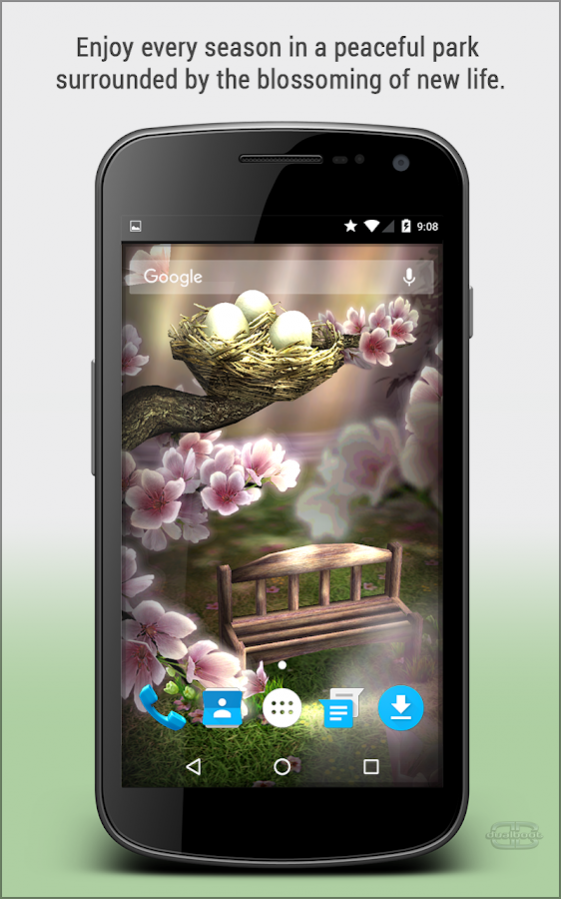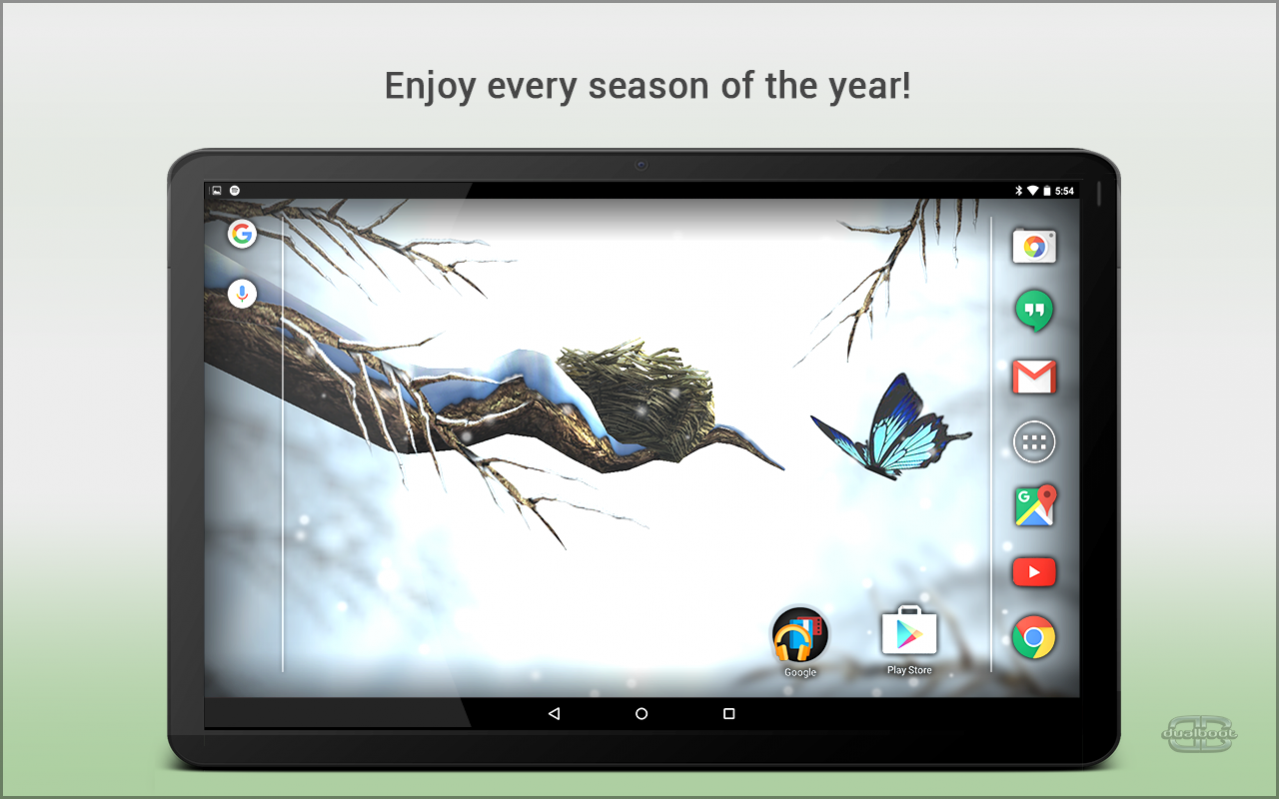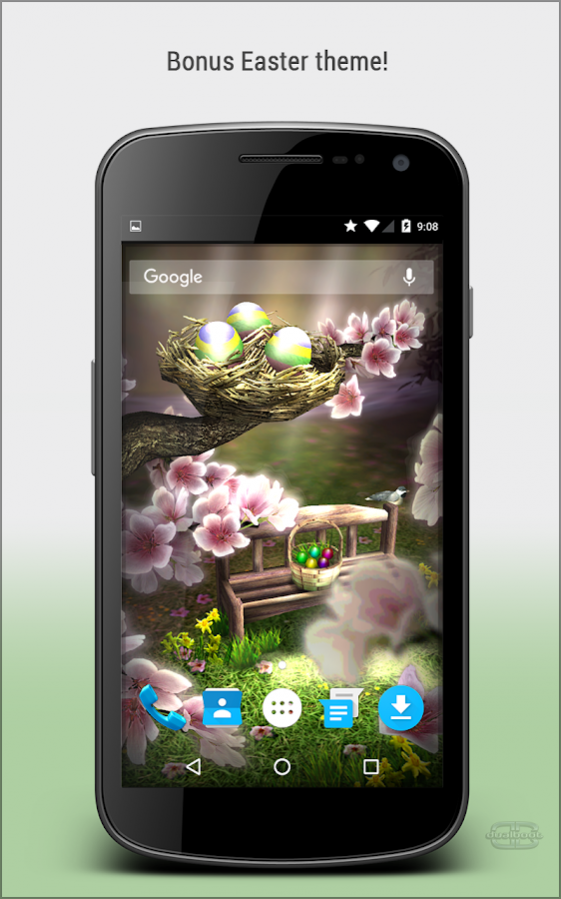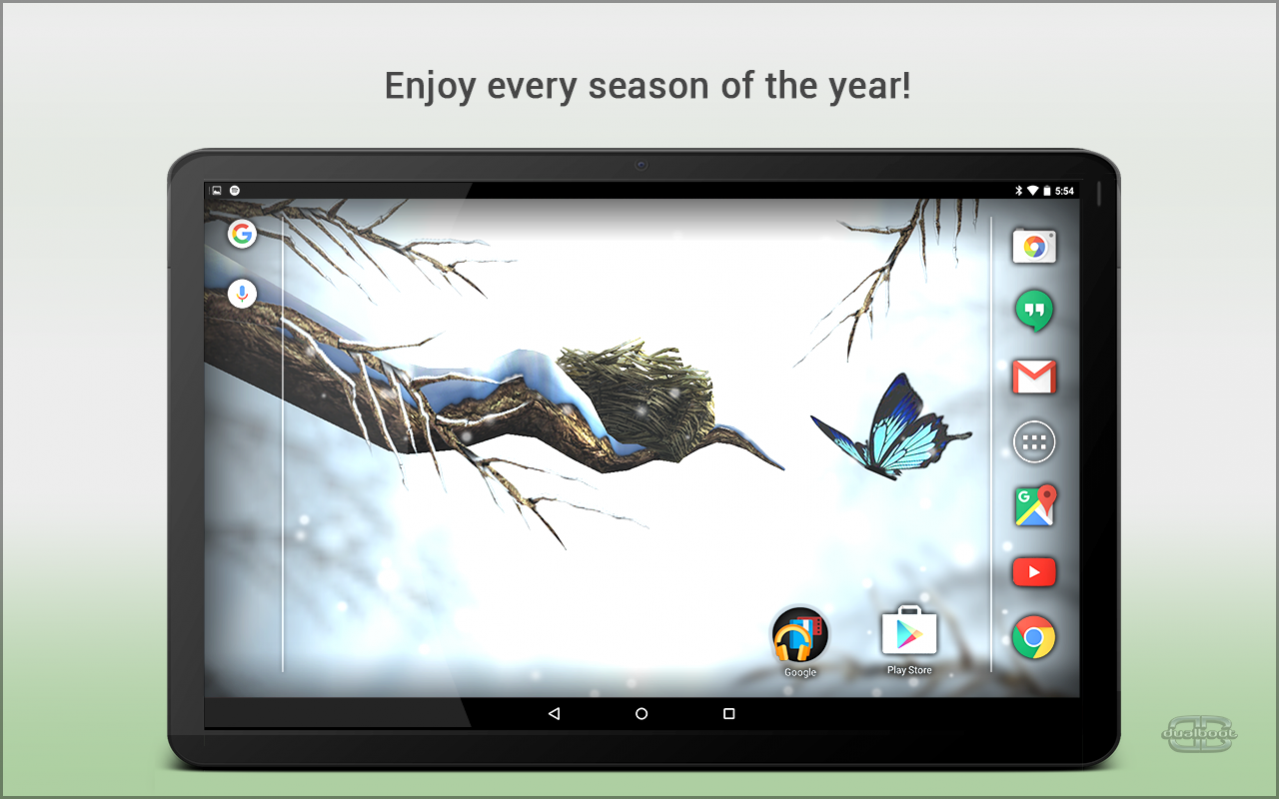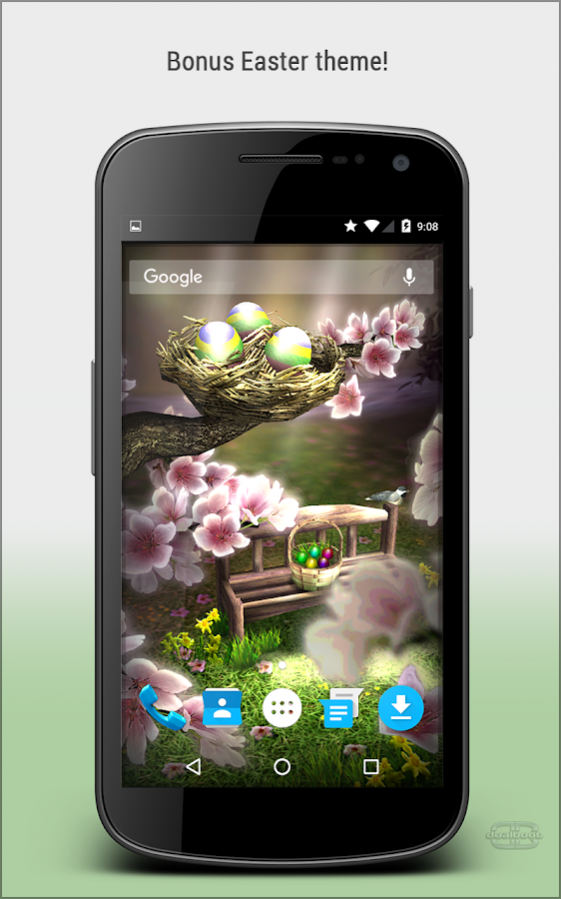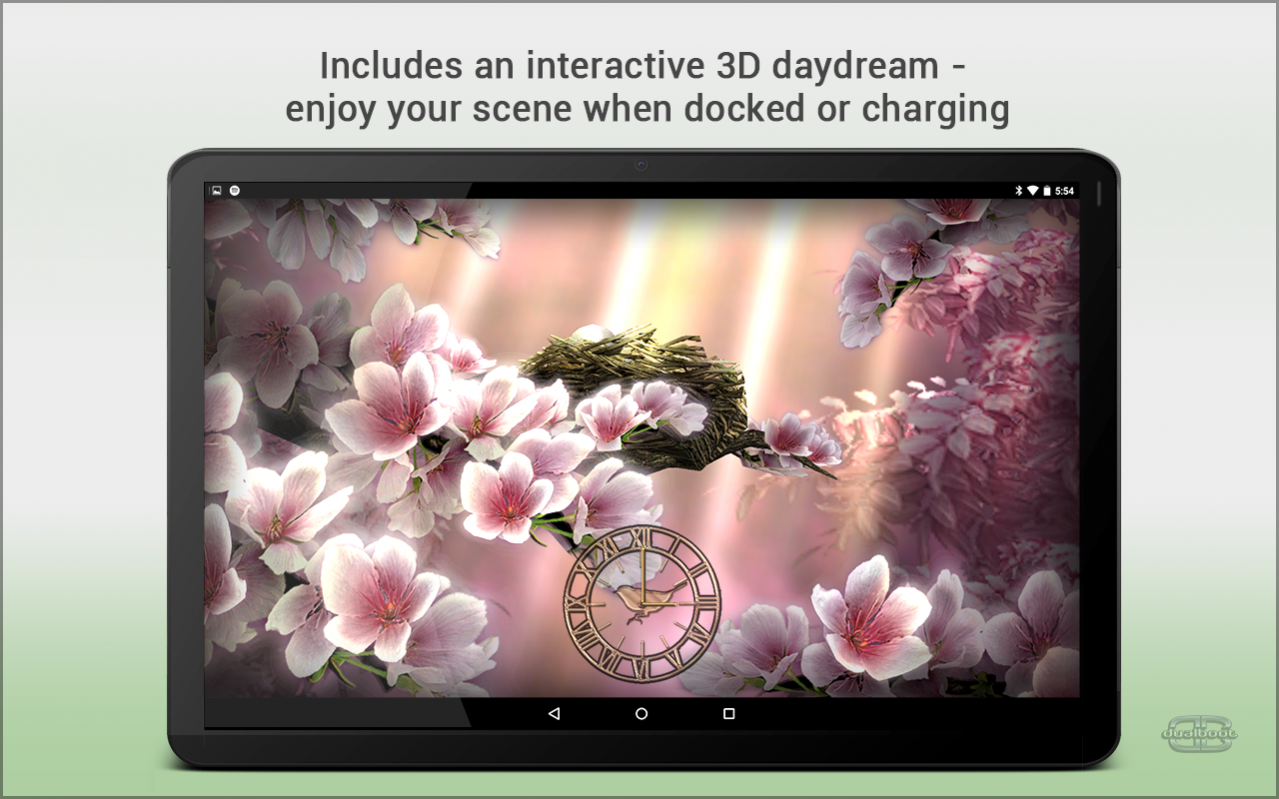Season Zen HD 2.1.1
Paid Version
Publisher Description
Season Zen HD is an Editor's Choice on Google Play! Bring your phone to life with this serene 3D battery friendly live wallpaper.
Season Zen includes Spring, Summer, Fall, and Winter themes - four wallpaper themes for the price of one! Celebrate Easter with the customizable Easter egg patterns. Now with many new improvements, including time of day support, auto camera pan, enchanted forest Maple, Autumn, and Winter themes, birds, butterflies, snowmen, tons of customization, and more.
Sunlight filters through swaying trees in a peaceful park, as cherry blossoms float past. A birds nest perched in a branch overlooks a park bench, gently flowing brook, butterflies, and blooming flowers. Choose from hundreds of egg combinations, including Easter eggs, or hide the nest and egg altogether!
Customize nearly every part of the scene, including the bench, butterfly, flowers, eggs, stream, and more - thousands of possible combinations! You can also hide or show the nest, eggs, butterfly, river, and more.
Works great with phones, tablets, or any device that supports live wallpapers.
Problems? Just email our support team with the model of your device and a description of the problem.
About Season Zen HD
Season Zen HD is a paid app for Android published in the Themes & Wallpaper list of apps, part of Desktop.
The company that develops Season Zen HD is DualBoot Games. The latest version released by its developer is 2.1.1. This app was rated by 6 users of our site and has an average rating of 5.0.
To install Season Zen HD on your Android device, just click the green Continue To App button above to start the installation process. The app is listed on our website since 2019-03-10 and was downloaded 173 times. We have already checked if the download link is safe, however for your own protection we recommend that you scan the downloaded app with your antivirus. Your antivirus may detect the Season Zen HD as malware as malware if the download link to com.dualboot.apps.springzen is broken.
How to install Season Zen HD on your Android device:
- Click on the Continue To App button on our website. This will redirect you to Google Play.
- Once the Season Zen HD is shown in the Google Play listing of your Android device, you can start its download and installation. Tap on the Install button located below the search bar and to the right of the app icon.
- A pop-up window with the permissions required by Season Zen HD will be shown. Click on Accept to continue the process.
- Season Zen HD will be downloaded onto your device, displaying a progress. Once the download completes, the installation will start and you'll get a notification after the installation is finished.